People who want to install an application that could help them change almost all the formats must look for the tips given below. That it could help you find the best conversion applications that are reliable and provide optimum features. After looking at all the tips, you will have summarized information about what must be looked for or giving the thumbs up to an application or website.
Table of Contents
1. Preserving The Layout And Essential Elements
When using a conversion application, you must pay attention to the layout and other elements such as graphics, font, charts, and figures. Any of the layouts in your document must not leave their original font. If the application that your user changes the complete layout and font of your document, then the time it has saved in conversion will completely get involved in editing the document again. Therefore there is no point in using such an application that does not keep the document’s layout as it is.
2. Multiple Conversion Option
When you are working at the office, you have to convert many formats into many different kinds of formats. Keeping separate applications for each kind of format is not possible, as it occupies a lot of space. That’s why; you have to look for an application that provides all the conversions in a single application. A website or a mobile app that gives you the facility of ten to twelve formats of conversions could be a great choice. Apart from format conversion, it could also provide you the facility of editing the document.
3. Great Processing Speed
Always look for a website that lags very little and provides great processing speed. This is because the processing speed of the website all the applications must be e fast so that you could complete your task rapidly. If the application lags, then it could also damage your device or leave some viruses behind in your device. This could also degrade the working quality of your device and may shorten the age of your PC or laptop. That’s why it is necessary to check for any viruses in the application by scanning it before installing it on your device.
READ MORE : How to Convert PDFs to Word Documents and Image Files
4. OCR Technology
It is a technology that could help reading the text that is written into a picture, such as text written in photos or scanned PDF documents.
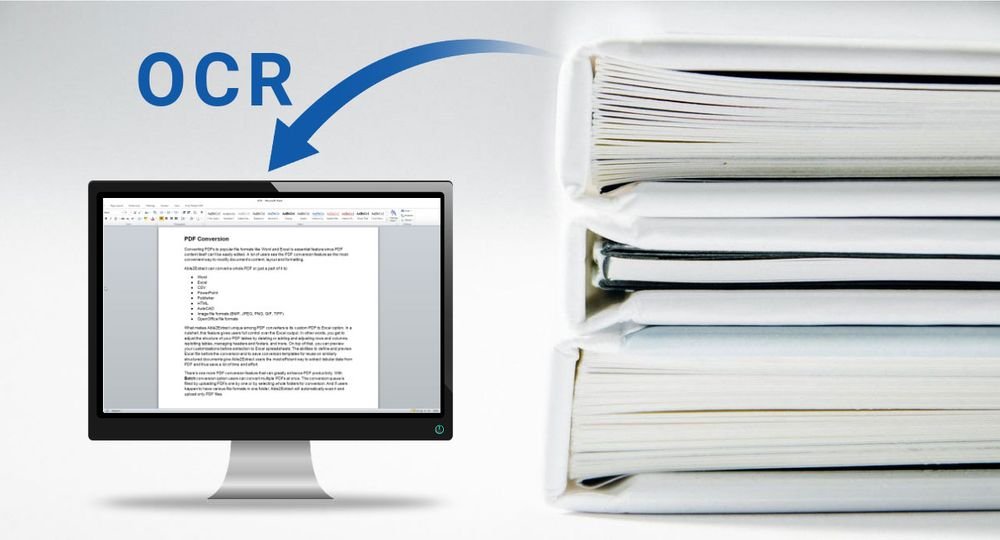
OCR makes the conversion very easy and simple as it could recognize the written in images no matter they are printed, handwritten, or type text by a device. When you have access to OCR technology, you could easily scan PDF images and convert them into Word or Excel format.
5. Security Features Of The Application
Always hope the website that provides great security features for your text or documents. Whenever you convert a document, it is always confidential data either of your office or your clients. The data is not meant to be shared at all; if it gets any kind of risk, then the whole penalty comes upon you. To save yourself from such a situation, you should go for a website with high encryption standards. Such websites will provide automatic delete of your document once you download it and a completely safe environment.
6. Batch Conversion
People who need to convert many PDFs into a day can convert all the PDFs all at once using the batch conversion method. In the process, you can add the entire PDF document all at once and wait for the conversion. It may take 5 to 7 minutes, but it makes the task very simple and sorted. After those equipped 5 to 7 minutes, you will get all your PDFs converted into another format in no time very easily. Multitasking applications that are capable of converting many different formats are a great option to be used.
7. Compatibility Of The System
Before installing any application on your device, always check the system’s compatibility with the application. For example, if you are using a Mac device, then look for the compatibility of Mac devices. Otherwise, you can look for universal compatibility that provides the features in laptops, PC, mobile devices, and all the windows. Compatibility is an essential feature because, without a compatible application, any other feature of it is a complete waste. So, for example, if you use an online website to convert the PDF, you need not worry about compatibility.
8. User-Friendly Interface
If you are thinking of installing an application, then always consider checking the interface of the website. If you are new to computers and technology, then consider choosing a user-friendly interface. Such interfaces will help you to work easily and will make your conversions much more sorted. Most of the time, users prefer a friendly interface and easy functionality that could enhance the outcome of the task. It will make your task delightful, and it will become so easy that you will not even feel like doing any work. Checking the reviews can tell you everything about the website.
9. Price
Normally, these conversion applications are offered free of cost to a user. But some also have a premium feature that provides many other facilities to the user. If you want to go for a premium website, always choose the one on the minimal side. Because there are many websites that we are providing the service s completely free of cost, there is no point in choosing a premium website.
Concluding Lines
These are some of the points that must be looked at when you are choosing a PDF converter. These are the essential tips that make your choice more sophisticated and make your task easy and sorted. Making a wise selection can help you throughout your career whenever you require to do a conversion.
Check Also : Word to PDF
