Turbo C++ 4.5 for Windows 10 is used to develop new applications on Windows 10 platform. There are many benefits to using C++. This language has vast utilization. You can use this language to build new games, web browsers, compiler, operating system, animation, and database, etc.
Turbo C++ was introduced in 1990. A lot of languages have been developed between 1987 to 2020. There are many languages. Some of them are better. All language has its pros and cons. This language has a vast scope. C++ is the best choice to develop programming skills at the beginner level. It gives some superior advantage to its users like modern days languages. C++ has some quality features. In this article, I will show how to download and install Turbo C++ 4.5 for Windows 10.
Table of Contents
What is Turbo C++
First of all, it is very important to know about the C++ language. It is developed in 1987 by Bjarne Stroustrup at Bell Labs. This language is the advanced version of C. It is a middle-level programming. This language has procedural and object-oriented features.
The first version of Turbo C++ was available in May 1990. This is developed by Borland. It is an IDE (Integrated Development Environment) for C and C++ programming. Turbo C++ was popular for its speed. It has a good compile speed, code editor, and flexibility.
Turbo C++ is famous for its better features. It is the best platform to start programming in C and C++ languages. Some colleges are recommending Turbo C++ to start programming. According to these institutions, This Integrated Development Environment gives a good environment. There are many reasons to use Turbo C++. The fast speed and compact size of this application is one of them.
There are many beginners are facing problem-related with Turbo C++ 4.5 for windows 10 free download. They don’t found the genuine application of it. In this article, I am sharing a link to download this application easily on your system.
Features of Turbo C++ 4.5
- Speed: Turbo C++ provides high speed. It is capable to execute a program in a fraction of a second. Other IDE’s (Integrated Development Environment) gives fast speed, they need more CPU usage. It can affect your system performance.
- Size: Turbo C++ has a compact size. It needs very little memory to install. Turbo C++ 4.5 has the capability to create an executable program.
- Shortcut Keys: Turbo C++ 4.5 has a huge number of shortcut keys. These keys are very helpful to perform a piece of work. You can execute your heavy task in a small amount of time. To run a program, you can use Ctrl+F9 directly. These keys are extremely useful to save your valuable time.
- All System Architecture: Turbo C++ 4.5 supports all the latest system architectures. It supports 64-bit(x64) and 32-bit(x86). It requires very low memory to install on a system.
Turbo C++ 4.5 System Requirements
There are some minimum system configurations to install and run Turbo C++ 4.5 on your system.
- Processor – Type Intel 386 or higher
- OS Type – Windows OS
- Required OS – Microsoft DOS, PC DOS, Microsoft Windows 3.1 / later
- RAM Size – 4 MB
- Hard Disk Space – 25 MB on Hard Disk
Installation Process of Turbo C++ 4.5 for Windows 10
To install Turbo C++ 4.5 on your system, you have to follow some easy steps.
- First of all, uninstall the other Turbo C++ version from your system.
- Download Turbo C++ 4.5 for Windows 10 from the below link.
- You will get a zip file after downloading. Now, extract Turbo C++ 4.5 zip file in your system.
- Now go to the folder where you have extracted this file.
- Search for the “Setup.exe” file.
- Click on “Setup.exe”.
- Accept all terms and conditions at installation time by click on the “Next” button.

How to Use Turbo C++ 4.5 for Windows 10
To run Turbo C++ on your system, follow some simple steps.
- Search the Turbo C++ shortcut icon on your desktop and double click on this icon.
- Here you see the “Start Turbo C++” button. Click on this button to run. Please click on Full-Screen Mode if you want to run this application on full screen.
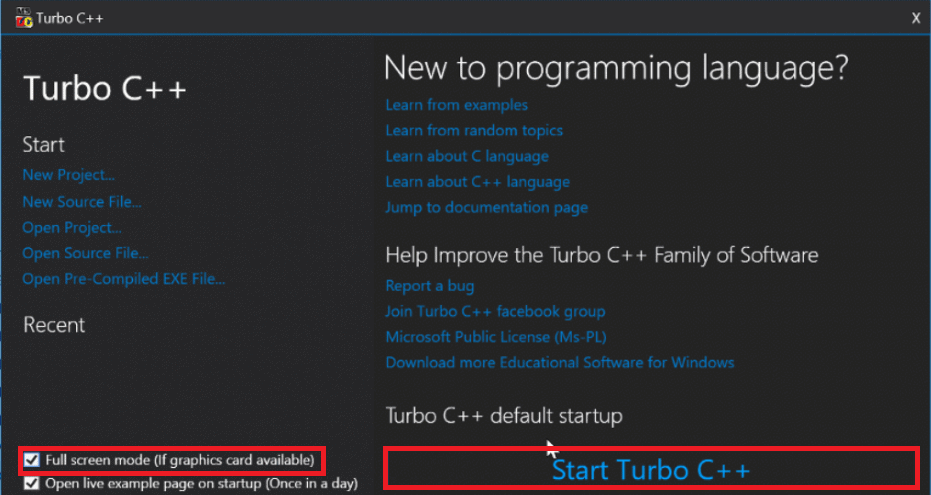
- Now start your programming with Turbo C++.
Conclusion
In this article, we have discussed how to install and run Turbo C++ for windows 10 on your system. If you have any type of question-related with this article please comment below. Please share this article on social media platforms and with your friends. To get more latest Tips and Tricks, stay connected with us.
Disclaimer – This Website is not intended to promote or condone piracy in any way whatsoever. Piracy is an act of crime and is considered to be a serious offense under the Copyright Act of 1957. This page aims to inform and encourage the general public to be safe from acts of piracy. We also ask you not to encourage or engage in any form of piracy.
