How Microsoft 365 Ensures Secure Data Storage : Microsoft Office 365 and Cloud services are good solutions that have been helping small businesses to gain traction, improve their sales and marketing, and also shore up their revenue. As a matter of fact, these solutions help to take away the stress and problem of paying for expensive software and hardware. It also takes away the worries of managing licenses and patching software.
If you have a viable business and you’re looking to grow the business from the level it is now to an enviable position where your competitors will come to you for professional advice on how to improve their sales, then you have to buy or adopt Office 365 into your business processes. One of the key features of Office 365 is that it guarantees robust data security.
As a business owner, instead of directly managing your own SharePoint or Exchange server, you can adopt or implement Office 365 to do the difficult part of the job for you while you monitor the situation. For those that have larger enterprises, it is now time for you to move your operations to the cloud, and this is where Microsoft online services can help you.
In this article, we will take a look at how Office 365 can help protect your data storage. Your data storage shouldn’t be liable to attacks, otherwise, you will lose money, customers, and it may even cost you your business. If you have a competitor that has adopted Office 365, the brand will be enjoying robust data storage.
Table of Contents
5 Ways How Microsoft Office 365 Ensures Secure Data Storage
We all know the importance of securing your data storage mechanism as such office365 can guarantee this important process. In this section, we will take a look at the five ways Office 365 ensures secure data storage.
#1. Set up multi-factor authentication
The first way to guarantee secure data storage is to set up multi-factor authentication for your business. Multi-factor authentication will help to prevent third-party from accessing all your login platforms, websites, and even social media accounts. When you activate multi-factor authentication through Office 365 you will have peace of mind knowing that cybercriminals or internet fraudsters will not be able to access the data that you store in the cloud.
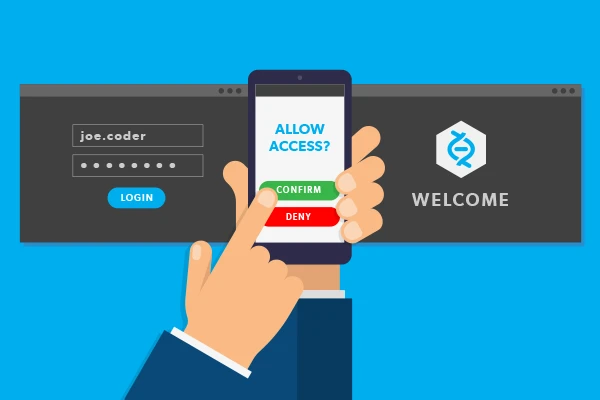
Find out the number of users that need access to the latest version of Microsoft Office. Office 365 includes the same cloud storage and email services. Plus, it gives each user an active subscription. Also important is to provide an answer to the question – whether or not you are likely to migrate data from other servers. This setup process is extremely simple and straightforward if you are willing to provide your business with a completely clean start so that it can compete favorably with your competitors on the marketplace.
#2. Train your users
Training your user will expose them to the best practices of using Office 365. When your users and employees are well grounded in the workings of Office 365 they can implement measures to secure your data storage in the cloud. To use Office 365, you should determine whether or not you will need any Enterprise specific features as your business scales.
Since you’re operating a small business, you do not need to worry about this, but you still need to review the specific details of all the Office 365 editions that you’ll be using, so that you can ascertain the level of progress and not overlook something important.
#3. Use dedicated admin accounts
Using a dedicated admin account is another great way to secure your data storage. Suppose you run a remote team with all your remote employees located in different parts of the world. A dedicated account will give you the opportunity for your remote employee to access your admin account from their respective location. In addition, if there is any information you want to pass across to your team members you can also use the dedicated admin account to reach out to them with ease.
READ ALSO : SAX Video Player All Format HD Video Player 2020 Review
#4. Raise the level of protection against malware in mail
Office 365 can help you raise the level of protection against malware attack in your mail. It is no longer news that cybercriminals and internet fraudsters are constantly looking for unsuspecting internet users to prey on. As a result of this it is important to implement Office 365 in your business processes so that the level of protection against malware and phishing attacks in your mail will be reduced to the barest minimum.
Office 365 comes with a wide range of technical and general features. One of the features of Office 365 is that it can protect your business and personal data against the attacks of cybercriminals. Adopting this solution to protect your business data is a no-brainer, if you want to scale or grow your business to become a force to reckon with in your adult industry.
#5. Protect against ransom ware
Ransom ware is another dangerous attack that can affect your business data. As soon as ransom ware infects your business, you will not only lose revenue but you will lose the confidence of your employees and customers. As a matter of fact, your customers are likely to churn your product or services for that of your competitors.

You can get a discount if you pay once a year for Office 365. The license for the account that you will be operating is fully transferable, which means if any of your employees resign and switch jobs, you can transfer the license to a new employee provided the subscription term still subsists. You can reach out to Microsoft 365 Consulting if you want to improve your business processes.
Final Thoughts
Before you move your business operation to the cloud, there are a few things you need to keep in perspective; otherwise, things may not go smoothly as planned. To determine the best approach to create Office 365 for business, you can speak with an expert or seek professional consultation. Choose the midsize business plan, if you expect that your account will expand in the next few years. The midsize business plan can accommodate up to 300 users or more depending on the improvement in the plan in future. Additionally, find out the number of users that need email and cloud storage only.
See Also : Download Windows 10 Torrent
